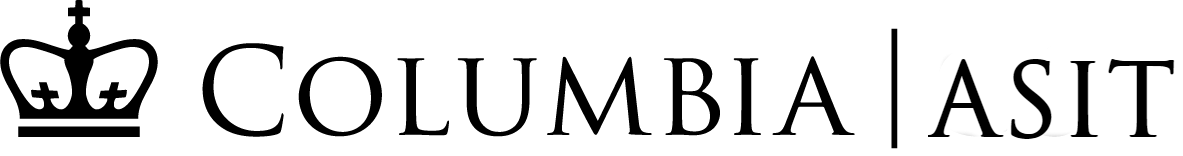Our customized and cloud-based room management system is available for A&S departmental use and is provided for free by ASIT. A quick guide to the system is below.
What is this?
Many A&S departments manage their rooms (classrooms, conference rooms, meeting rooms, student lounges) with pen and paper — with a sheet for each room’s schedule, manually updated and referred to by hand. This online system is intended to replace the pen and paper approach to managing your rooms. It gives you a system in which you can manage your own rooms as well as instantly search across all A&S rooms.
Why do I need it?
The advantages of such a system are that reservation requests and changes to room schedules are instantaneous and immediately available to all. Anyone with permission can view a given room’s schedule in any web browser, from anywhere. And you can search for room availability based on any number of criterion (e.g., you or a faculty member needs an available conference room that has a projector at 2:30pm next Tuesday? Simple online search, immediate response, instant gratification. No emails to send, nothing to manually check, no responses to wait for…). You can search for available rooms within your own department or across all of A&S, instantly.
How do I get started?
You designate someone in your office (probably the same person currently handling the pen and paper folder) to be the ‘room manager’ of the rooms in your department – that is, they will manage the permissions (who can view the room schedules, who can change the room schedules, who approves room reservation requests) for your rooms. ASIT will work with that person to get you going. For initially transferring information about your rooms into the system, designate this ‘room manager’ within your department and please contact the administrators at ASIT. One of us will come by and help you enter the information into the system (a one-time thing) and will show you and your staff how to use the system (super-simple to use).
To use the system after that, in any web browser go to https://rooms.asit.columbia.edu, and click on ‘sign in with Google‘. Login with your uni@columbia.edu and your uni password. This creates a user account for you. If this is your first time logging in, you will be automatically granted “view” access for all rooms that have been designated by their room managers as “viewable by the public.” For many people (faculty, folks from other departments, students), this level of access is enough and no further intervention is needed. Note that thus you need a Columbia login to even be able to view rooms schedules.
If you want to manage your department’s rooms, however, at this point ASIT administrators will have to verify your account, after which you will be able to manage your department’s rooms.
What else should I know?
Here are some bullet points!
- When you sign in with Google, be sure you are using your uni@columbia.edu lionmail account and not a personal gmail account. Personal gmail logins will not work with this system. This is a common error when trying to sign into the system.
- Multiple people can be designated as room managers.
- You can upload photos of your rooms, add a description, add information about room capacity and list the amenities in the room.
- You can make events or whole rooms public so they appear to anyone with a Columbia uni login.
- You can make events or whole rooms private so they do not appear to anyone outside your department.
- You can designate which user groups can request a room reservation (staff, faculty, or students)
- You can designate whether room reservation requests are automatically approved or if they require approval from the room manager.
- You can search for an available room in your department or across A&S based on time preference, location preferences, room capacity preferences, or amenities preferences.
- You can print and post neatly formatted room schedules on each room’s door. (Tip: Go to “Weekly View” first before printing, the formatting looks nicer even for Daily view prints from there).
- You can view room calendars in daily, weekly, or monthly views.
- Under special circumstances you can designate a room’s calendar viewable by the ‘public’ – i.e., non-Columbia affiliated folks. (For example, if you have a contractor working on a room and they need to know the room’s availability).
- You can export an iCal (ics) feed of this calendar (view only) into your gmail or lionmail calendar as well as into Outlook.
- You can import your existing calendar into this calendar, in most cases, using Outlook as a temporary intermediary between the calendars. This eliminates the need to manually enter your existing events into this new calendar.
- Note this system is only for room reservations and schedules; this system does not promote events to the university calendar. To do that, please ask about CUIT’s new Bedework calendar and how to promote departmental events there.
- This system is intended for managing your department’s “own” rooms, not the registrar’s rooms. (Although you can certainly add your registrar room schedules into it for reference.)