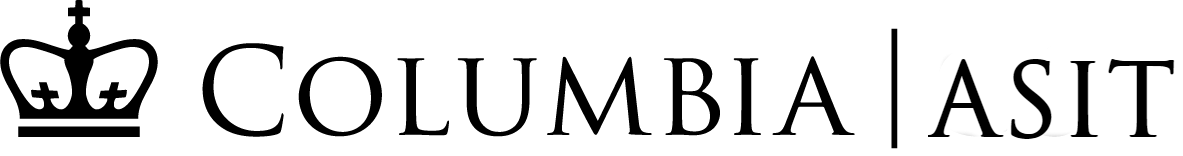Phys.columbia.edu Mail Server is being Retired!
Migrate your email to Lionmail now:
The decision to take down the phys.columbia.edu server was made collectively by the Physics department. While migrating your email is a one-time inconvenience and we are here to assist you every step of the way. An FDS tech has been assigned to each faculty member and will contact you to assist with email migration. Please direct any questions or concerns to jkasturi@columbia.edu.
Please note that CUIT does provide “email aliases” to use for your Lionmail account, so you do not have to use the default uni@columbia.edu email address. More information on Lionmail email aliases can be found here: https://cuit.columbia.edu/email-aliases
Your @phys.columbia.edu email address can live on as well, to both receive and send email. You will be able to log into Lionmail with either your uni account or your former phys email address.
As far as the email migration from phys.columbia.edu to Lionmail, there are two options. There is an Fast option that does not preserve any email “folder” organization you had on phys.columbia.edu, but which takes just a few minutes to execute. If you need your email folder organization preserved, then we will work with CUIT on a second option, a different migration procedure, but we will be beholden to CUIT’s schedule for that.
Note that Lionmail refers to email folders as “labels” but they should be functionally equivalent. Note that Lionmail has unlimited storage capacity. You’ll never have to migrate your mail again.
Easy option (does not preserve email “folder” organization – but takes minutes to set up)
This option is painless and takes just a few moments to set up. Your email will be migrated into a “label” of your choice in your Lionmail account. However, any “folder” organization you may have had on your phys.columbia.edu email server will not be preserved. All your email will be migrated, not just email in your inbox. Use this option if you are comfortable with simply using Lionmail’s “search” function to find old emails if needed. What you are going to do here is simply add the physics email account as an “additional account” in Lionmail settings, once we have prepped your phys email account.
Please let the FDS tech know if you prefer this option to get your phys emails into Lionmail.
Not-as-quick Option (preserves old email folder organization – but we will be dependent on CUIT to do it for us)
This method is also quick, once CUIT schedules it with us. And it will preserve your folder organization on phys server so that it appears the same way in Lionmail. If this is important to you, please let the FDS tech know.
New to Lionmail? Ask our FDS Techs your questions or see links below
- Email us at fds@columbia.edu or asit@columbia.edu, or call and leave a message at 4-0702.
- CUIT has a page of “great tips” for new Lionmail users.
- Here is their Lionmail FAQ or the general Lionmail Information Page.