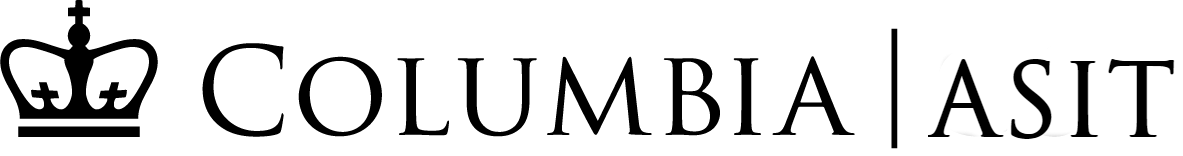Look up your Operating System, Processor, and Memory in Windows Vista
- Click the Start Button.
- Right-click Computer .
- Click Properties.

- The System Properties window displays the five pieces of information circled below:
- the name of the operating system,
- the installed Service Pack number (a Service Pack is an operating system update from Microsoft),
- the computer processor type and its operating speed in Ghz (Gigahertz),
- the amount of installed memory in your computer system (listed either in megabytes (MB) or gigabytes (GB) depending on how much you have.
- and the operating system type (32-bit or 64-bit).

Translate »
This website uses cookies as well as similar tools and technologies to understand visitors’ experiences. By continuing to use this website, you consent to Columbia University’s usage of cookies and similar technologies, in accordance with the Columbia University Website Cookie Notice.Ok