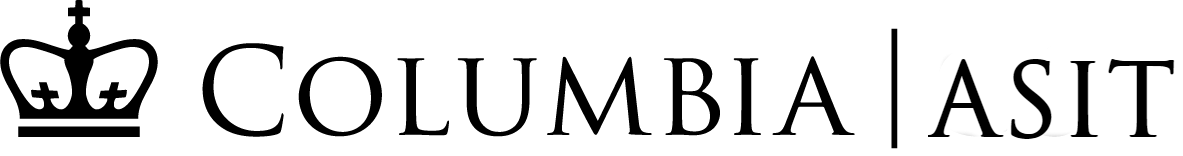Inserting short video clips into a Powerpoint presentation involves three distinct steps:
- Ripping/Downloading your video and converting it to a suitable format which Powerpoint can accept.
- Trimming your video to extract the video clip that you’re interested in presenting.
- Inserting your clip into a Powerpoint slide.The following tutorials will guide you through this workflow.
- If your source video is online, at a service such as Youtube or Google Video, start here. (link to: Downloading Online Video)
- If your source video is on a DVD, start here. (link to: Ripping DVD Video)
- If your source video is a file on your computer, start here. (link to: use the Realplayer Converter to convert a video clip into the WMV format)
OR Click one of the yellow boxes below to jump directly to a section in the workflow.

Disclaimer: The workflows here are offered as guides for further experimentation and learning. The technological landscape for Audio/Visual editing changes rapidly; the products and methods mentioned are for illustrative purposes only.