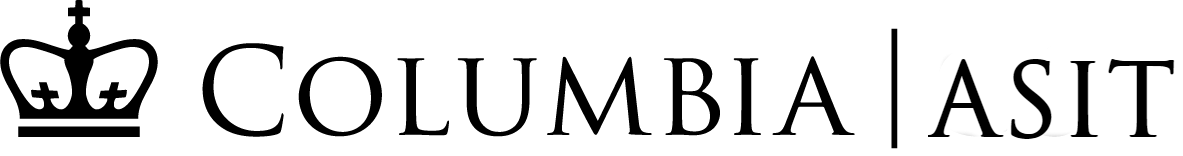Download, convert, and edit an online video:
Disclaimer: Please pay attention to any applicable copyright concerns, and understand the scope and limitations ofFair Use.
- The Copyright Advisory Office of Columbia University Libraries has an extensive website covering “Fair Use” and copyright concerns for scholars.
- See the Copyright Policy statement for administrators and faculty, published by the Provost’s office. (Full policy in pdf format, here)
- See CUIT’s notice on Copyright Policy (and links to further resources).
Disclaimer: The workflows here are offered as guides for further experimentation and learning. The technological landscape for Audio/Visual editing changes rapidly; the products and methods mentioned are for illustrative purposes only.
Downloading online video:
If your source video is located on the internet, at an online video distribution service such as Youtube or Google Video, there are several free tools available to quickly extract and download your clip to your desktop.
The following workflows are provided as examples of such commonly available services:
- Use splicd.com, a free online video clip editing service
OR - Use tubechop.com, another free online video clip editing service
Once you have extracted and downloaded the video clip, you will want to convert the video from the Flash format to the WMV format, suitable for insertion into Powerpoint. Select a tool above, and follow the instructions to the next step.