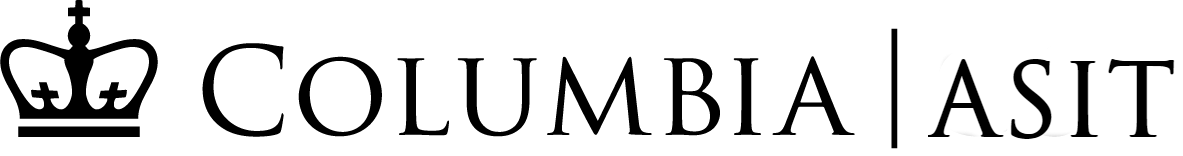To manually map the ASIT folders, if you have an ASIT login, run this program.
To manually join a PC to the ASIT domain:
1. Go to Advanced System Settings under System Information (Win + Pause is the shortcut):

2. Under Computer Name tab, click “Change”:

3. Make sure computer name is in a unique format, for example: fds-DELL SERIAL TAG
Make sure Domain is “ad.asit.columbia.edu”
Click OK

4. Enter your (or the client’s) ASIT credentials. FDS Techs are authorized to join PCs to the domain with their ASIT accounts.

5. Reboot! Upon rebooting, you can still log into the local (non domain) fds account by using the username “.\fds” at the login screen.